You Can Mute Emails, Texts, Tweets And More—And You Should (#GotBitcoin?)
The mute button, available in your email, texting app, Facebook and more, lets you control what you see and hear online without having to block or unfriend. You Can Mute Emails, Texts, Tweets And More—And You Should (#GotBitcoin?)
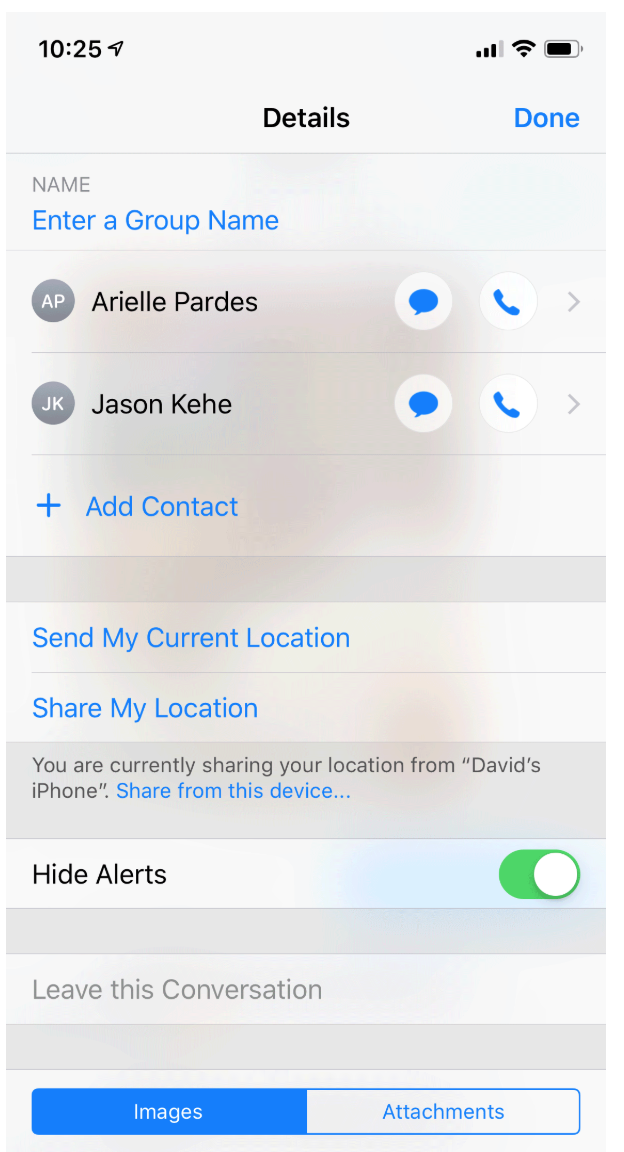
Mute Any Thread In Apple’s Messages App By Tapping On The Name Of The Person Or Group At Top, Then Toggling On The Hide Alerts Slider. You’ll Still Get Messages, But Your Phone Won’t Ding Every Time Someone Hits The Family Group Chat.
My phone and computer are perpetually filled with people talking—always, always talking. In Slack, on Twitter , in my Messages app. I love them, mostly, but I sometimes wish they’d shut up. I certainly don’t want them interrupting my every moment with push notifications, especially while I’m on vacation or just trying to enjoy a summer evening.
There’s a solution to this problem, and you can find it in most popular communication and social apps. It’s called the mute button, and you should be using yours more. Muting lets you tune things out, but in a much less door-slammy way than an unfriend or a block. Everyone can keep on talking, you just won’t hear it.
Here’s just one example: Ever been in one of those ridiculously long reply-all email chains that racks up 80 messages and has absolutely nothing to do with you? Me too. With a couple of taps, I mute the thread. It keeps going, and still lives in my Gmail if I ever need to find it, but it’ll never pop up in my inbox again.
In a way, the mute button provides a return to life before fast-moving feeds and constant notifications. Besides, when my phone isn’t buzzing for every new DM or Slack emoji, the stuff that matters comes through more clearly. It’s a tool you can and should use all the time.
Backgrounding
There are two different kinds of muting. The first I call Backgrounding. You tune stuff out, but things keep going and you can check in whenever you want. It’s like stepping out of a room where everyone else is still talking. A group chat you don’t want notifications for, but can still check in on from time to time—perfect background noise.
Here’s how to background the noisiest accounts in a few popular places.
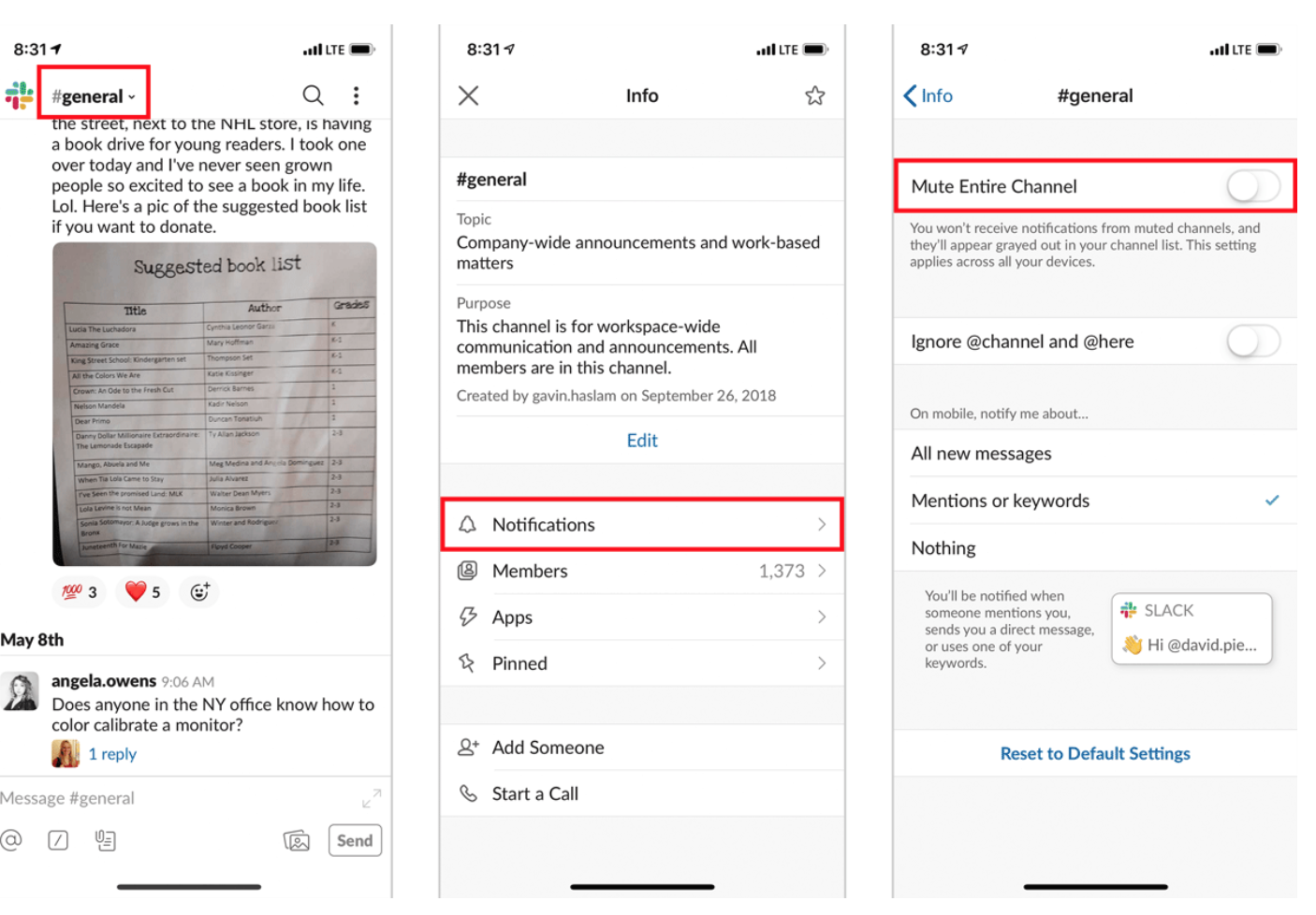
The Only Thing You Can Mute In Slack Is A Channel. It Turns Off Notifications, So You Check In Only When You Want To. Next Time You Want To Get Away From The Office, Mute Everything But The Most Essential Channels.
Gmail: Open up the thread, click the three vertical dots at the top of the page, and select Mute from the list. If you have keyboard shortcuts turned on, you can also just hit the M key.
Outlook: Open a thread, click the three horizontal dots in the menu above the message, and select Ignore. (In the desktop app, the Ignore button is in the Delete group.) That will move the thread, including future emails, into your Deleted Items folder. A warning: Messages are expunged from that folder after 14 days, so you’ll want to ignore judiciously.
Slack: The only thing Slack lets you mute is a channel, but even that can be helpful. The quickest way to do so is to type “/mute” into the channel you want to mute. You can also go to the Channel Settings menu and select Mute [channel name].
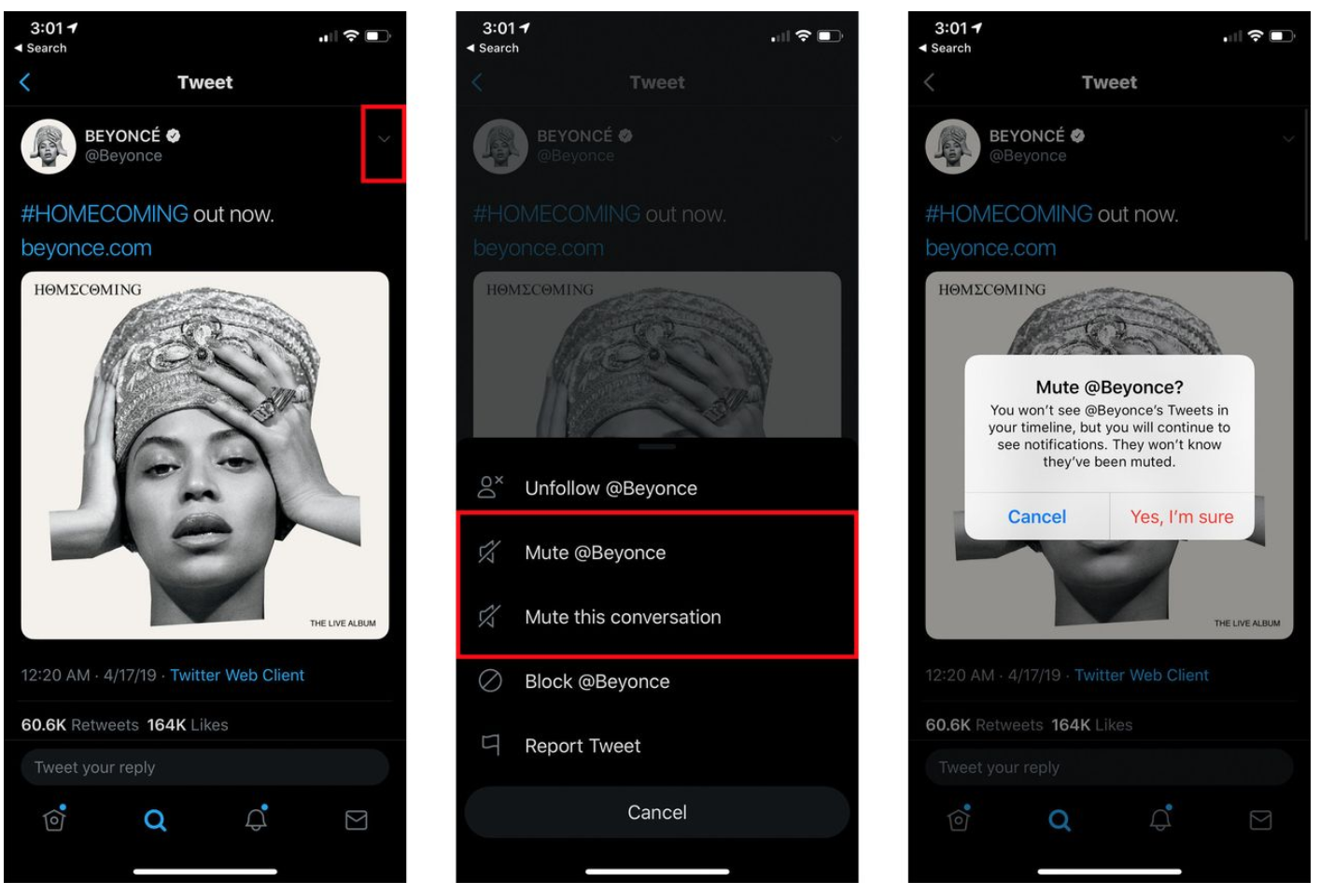
Twitter’s Mute Tools Are More Powerful Than Those On Other Platforms. You Can Mute Individual Accounts, Keywords And Even Specific Conversations. There’s No Better Way To Avoid Spoilers.
WhatsApp: Open any message or group chat, then tap on the name at the top. Look for the Mute menu option, and toggle it on. You’ll have to select a time frame—from eight hours up to a full year—but once you turn it on, you won’t get any more notifications even as the group flows.
Facebook Messenger: Open a chat, tap on the name at the top to open the settings menu. Scroll down and tap on Receive Notifications, then select Mute Conversation at the top. You can mute it for as little as 15 minutes, or keep it muted indefinitely.
Apple Messages: Open a chat, tap the name at the top then select Info. Toggle the Hide Alerts slider on.
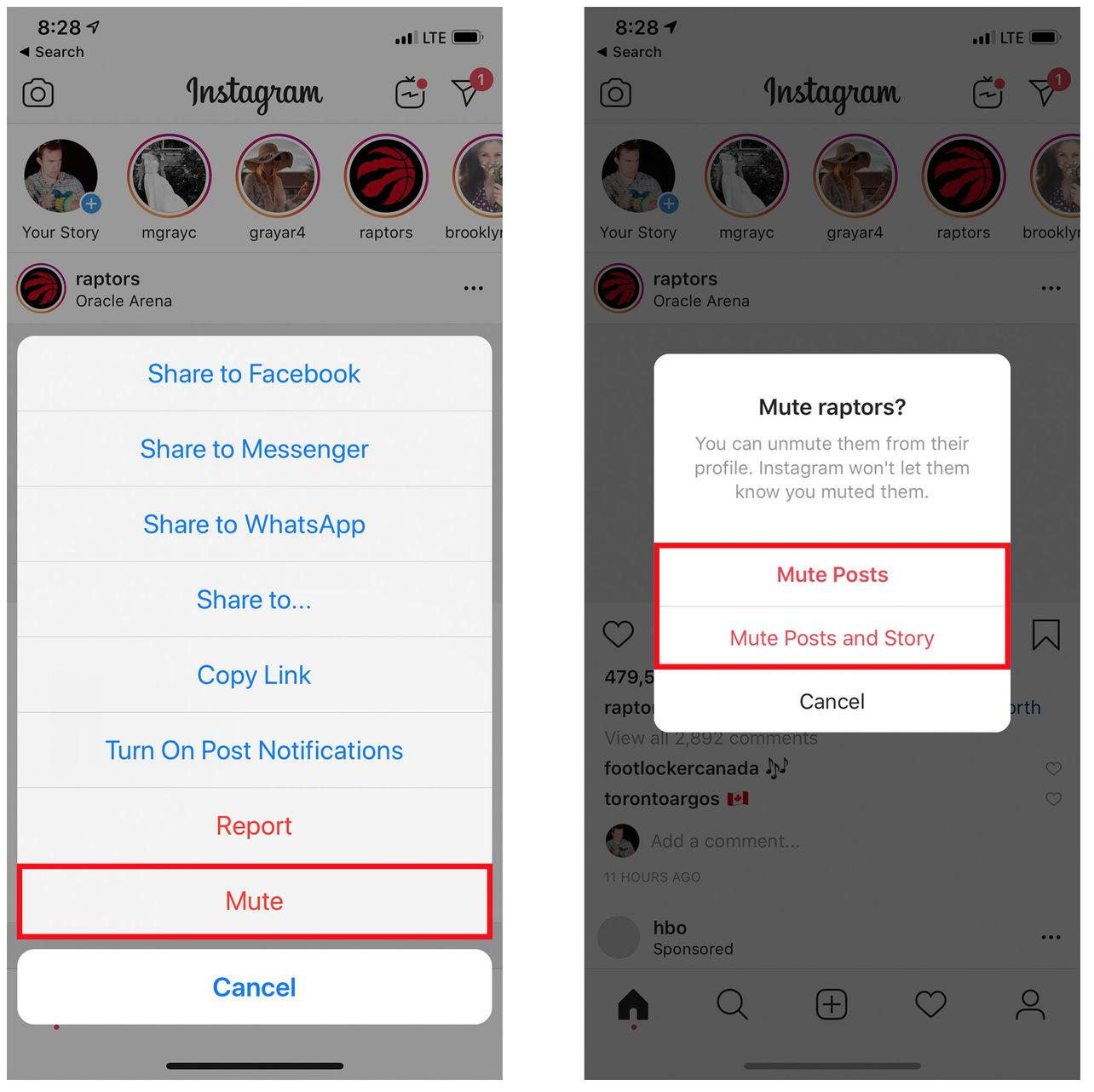
Want That Wannabe Influencer Off Your Feed? Mute ’Em. You Can Mute Their Posts But Keep Their Stories, Or Mute Both. When They Complain You Didn’t Like Their Last Post, Blame The Algorithm.
Android Messages: Open a chat and tap on the three vertical dots at the top right. Select Details, then tap on Notifications. Toggle the Show Notifications slider off.
Bouncing
Then there’s what I call Bouncing. This is when you mute accounts so that they don’t pop up again unless you manually un-mute them. This is particularly useful on social media: The mute button lets you remove them from your feed without removing them from your friend list. Next time you see someone you muted, and it comes out that you haven’t seen that person’s posts? Just blame the algorithm.
On Instagram: Tap the three-dot menu on any post, then select Mute. From there you can choose whether to mute a person’s posts only, or both his posts and stories. Whichever you choose, you’ll never see him in your feed again.
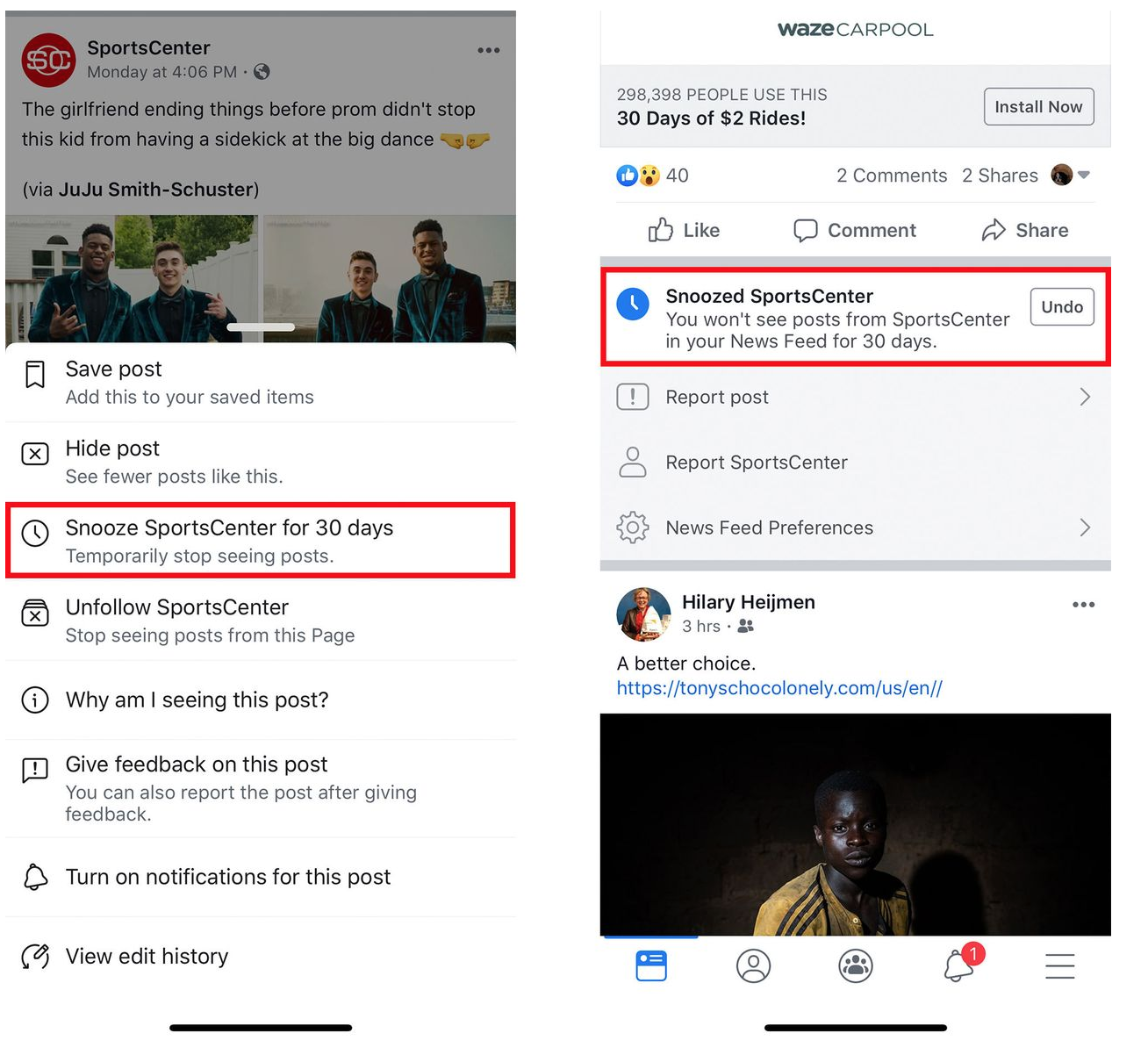
Get Someone Out Of Your Facebook News Feed But Keep Them On Your Friends List, Either By Snoozing Them, Which Removes Them For 30 Days, Or Unfollowing, Which Kicks Them Out Forever.
On Facebook: To get someone’s posts out of your News Feed, just tap the three-dot menu at the top right of any post. You can either pick Snooze to stop seeing her posts for 30 days, or unfollow her altogether. You’ll stay friends, you just won’t see her ramblings on your feed.
On Twitter: You can mute accounts by going to their profile pages, tapping the three-dot menu (vertical on the web, horizontal in the apps) and selecting Mute @[account]. You can also keep certain words or phrases off your timeline by going to Settings and Privacy, then Muted Words and clicking add. Put in “Bachelorette” or “Raptors,” choose whether you want to mute them from everyone or only people you follow, and you won’t see posts containing those words again as long as you want. Twitter’s tools are powerful but complicated, so it might take a few tries to get right.
More apps should have tools like Twitter’s. I’d like to mute certain kinds of YouTube videos to keep them out of my recommendations, for instance, and I’d love to never see a #tbt post on Instagram again. This kind of content control should be available to users across the internet. It’s clearer than ever that we shouldn’t trust the algorithms to tell us what matters, so we should at least be able to filter it ourselves.
So far, I’ve found that muting Gmail threads, Slack channels and group chats are particularly useful ways to regain some sanity in my life. Whatever you use, I’d urge you to notice the next time you see something and think, “I don’t care.” Mute it, whatever it is. Your life gets a little better, and no one else is the wiser. You Can Mute Emails, You Can Mute Emails, You Can Mute Emails, You Can Mute Emails, You Can Mute Emails,
Related Articles:
iPhone Privacy Is Broke And Apps Are To Blame (#GotBitcoin?)
Apple Says It Removed Parental Control Apps For Security Reasons, Not Competition (#GotBitcoin?)
Families Use Apps To Track Relatives With Dementia (#GotBitcoin?)
China’s Spying Poses Rising Threat To U.S. (#GotBitcoin?)
Computer Attack Knocks Weather Channel Off The Air (#GotBitcoin?)
New Crypto Mining Malware Beapy Uses Leaked NSA Hacking Tools: Symantec Research (#GotBitcoin?)
Cyber-Security Alert!: FEMA Leaked Data Of 2.3 Million Disaster Survivors (#GotBitcoin?)
DMV Hacked! Your Personal Records Are Now Being Transmitted To Croatia (#GotBitcoin?)
Alert! 540 Million Facebook Users’ Data Exposed On Amazon Servers (#GotBitcoin?)
Facebook Says Millions of Users’ Passwords Were Improperly Stored in Internal Systems (#GotBitcoin?)
Facebook Bug Potentially Exposed Unshared Photos of Up 6.8 Million Users (#GotBitcoin?)
Lithuanian Man Pleads Guilty In $100 Million Fraud Against Google, Facebook (#GotBitcoin?)

Leave a Reply
You must be logged in to post a comment.