Don’t Be Haunted by Digital Ghosts: Delete Your Old Accounts (#GotBitcoin?)
We face constant reminders that our personal data is scattered all over the internet. Here’s how to reduce your exposure. Don’t Be Haunted by Digital Ghosts: Delete Your Old Accounts
The recent revelations of exposed Google+ data and compromised Facebook security serve as stark reminders that many of us have a long digital trail of information out there, often in accounts we’ve either completely forgotten about, don’t use much anymore—or didn’t even know existed.
There are old email addresses from AOL, Yahoo and Hotmail. There are those blast-from-the-past social networks: Did you know Myspace still exists? And then there are those accounts you created for one-time-use—maybe you bought something on Craigslist, or joined a hotel chain rewards program for free Wi-Fi.
Old accounts are like digital ghosts: They can come back to haunt you. Some accounts might just have your birth date and phone number; others could have bank or credit-card information. “Why have more exposure than you need to?” says security researcher Kenneth White.
“A few minutes to clean up a few of those old things is probably not unreasonable.”
That means it’s time for a cleanup.
Additional tools to cleanup your facebook account.
Here’s how:
Google+
The first one to check for is Google+ because that’s what started this trip down memory lane.
You might think there’s zero chance you have a profile, but for a time, Google made users create profiles in order to do things like post on YouTube.
To see if you have an account, click on the little circle with your profile picture. If there’s a link that says “Google+ Profile,” you have an account. Click that link and your profile will open. Find settings on the left-hand side, click that and then scroll all the way down to where it says “Delete Your Google+ Profile.”
 Closing your account can take a while—up to a month in eBay’s case, and longer if you recently bought or sold something. Once deletion is complete, you’ll have to start a new account if you want back in.
Closing your account can take a while—up to a month in eBay’s case, and longer if you recently bought or sold something. Once deletion is complete, you’ll have to start a new account if you want back in.There are a lot of sites that were popular enough back in the day to be worth checking out to see if you have an account. There are others that are still popular but that might have fallen out of your favor. Here’s a list, with direct links to help pages on account deletion:
• Airbnb
• AOL
• eBay
• Facebook
• Google/YouTube
• Hotmail/Outlook.com/MSN/Skype
• Instagram
• Myspace
• PayPal
• Pinterest
• Snapchat
• Twitter
• Venmo
• Yahoo
Password Manager
To jog your memory about other old accounts, turn to a password manager. If you already use one, like Dashlane, you probably had it import a list of logins that were saved in your browser when you signed up. By opening your password manager, you’ll see all your accounts.
If you’ve ever saved passwords in your browser, go into preferences to see the list there. For Chrome, hit “Settings” in the menu on the top right, then look for the People box up top, then select “Passwords.” In Safari, go to “Preferences,” then click the “Passwords” tab.
Email Search
Another trick is to go into the email accounts you’ve most often used to sign up for stuff and type in the words “Welcome to.”
Websites will often send you an email after you sign up, and if you’re not an inbox-zero kind of person, these search terms will produce the equivalent of a walk through a digital cemetery.
Resy! Stitch Fix! TripIt!
If you don’t remember your password, you’ll have to attempt to log in and then reset it.
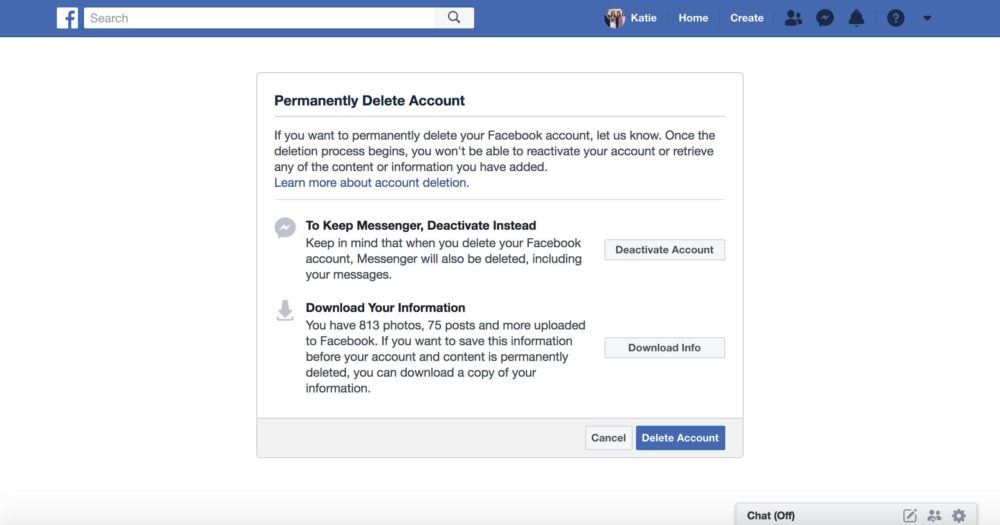 When you go to delete your Facebook account, the company suggests deactivation instead—dormancy rather than death. If your account is only deactivated, you can still use Facebook Messenger.
When you go to delete your Facebook account, the company suggests deactivation instead—dormancy rather than death. If your account is only deactivated, you can still use Facebook Messenger.In some cases, getting rid of an account won’t be as straightforward as just clicking delete. Companies sometimes make it hard to find the delete button, and may try to coax you back with a guilt trip or an easy reactivation process. ( Facebook offers an alternative “deactivation” option that makes you unsearchable but retains your data in case you choose to return.)
In some websites and apps, the option to delete will be buried in settings and involve trial-and-error clicking. One good trick is to find a search field within the app and type “delete account.” Often you’ll get a help page result with instructions.
Some sites let you keep a copy of your data before you go. With a site like Facebook, it’s a good idea to take this extra step.
Scramble Your Data
Mr. White suggests that before you delete an account containing your home address, birthday, phone number or other sensitive information, you should try to change it to dummy data. If it’s a site where you’ve been using a repeat password, change that, too.
That way, he says, when companies don’t purge the data on closed accounts and suffer a breach, your information won’t have much value.
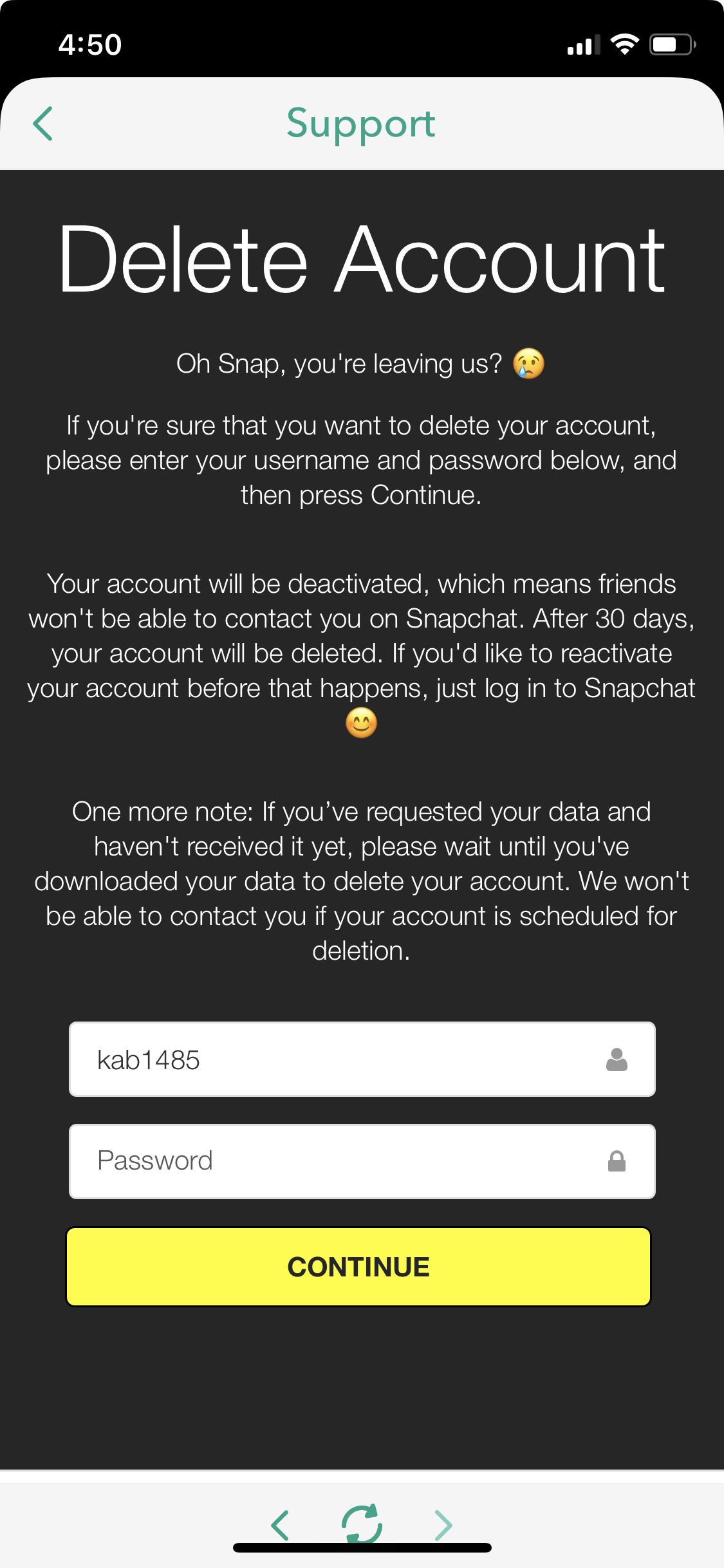 Read the fine print when you delete your account. Snapchat doesn’t just guilt-trip you with a sad-face emoticon, it also reminds you not to delete if you’re still awaiting a downloadable copy of your data.
Read the fine print when you delete your account. Snapchat doesn’t just guilt-trip you with a sad-face emoticon, it also reminds you not to delete if you’re still awaiting a downloadable copy of your data.After you’ve deleted your Facebook account, the service gives you time to change your mind. This means that if you accidentally log back in within 30 days, it’ll reactivate your account. The company also says it’ll take up to 90 days for your information to be wiped.
Snapchat lets you download your data, too, and makes it easy to reactivate your account by logging in within 30 days.
With AOL, getting hold of your data takes longer: The site says it might take up to 30 days for that download to even be available.
Deleted App ≠ Deleted Account
Let’s be clear: Killing an app from your phone doesn’t actually delete the account associated with it. Before you do a phone cleanse, open the app and find that account-deletion option. Some apps, like Venmo, require you to delete your account from a computer, not a mobile device.
If you’ve already deleted an app, you may need to re-download it or go to its website to attempt to log back in. Either way, you want to see some kind of message saying there’s no email or username associated with whatever you typed in. Don’t Be Haunted by,Don’t Be Haunted by,Don’t Be Haunted by,Don’t Be Haunted by

Leave a Reply
You must be logged in to post a comment.